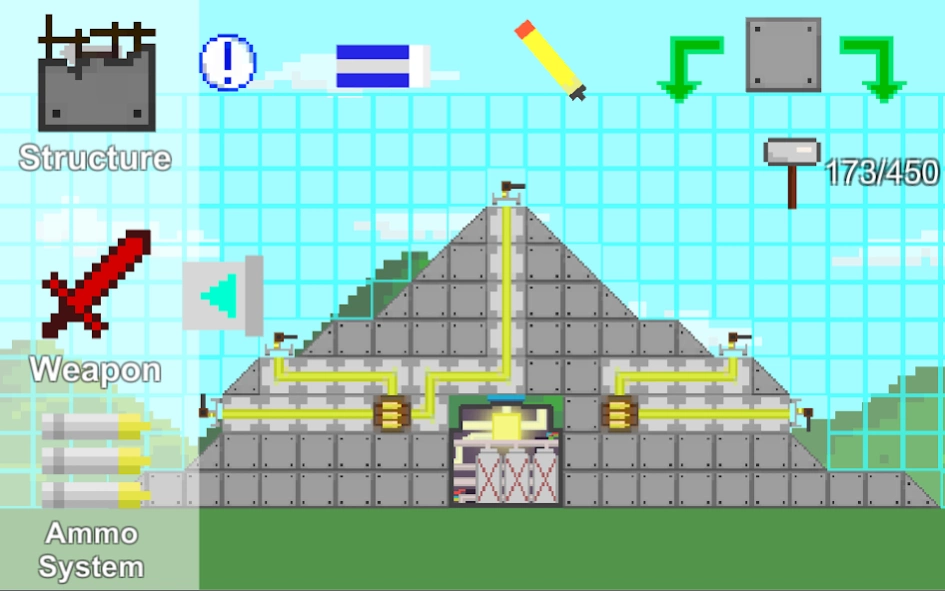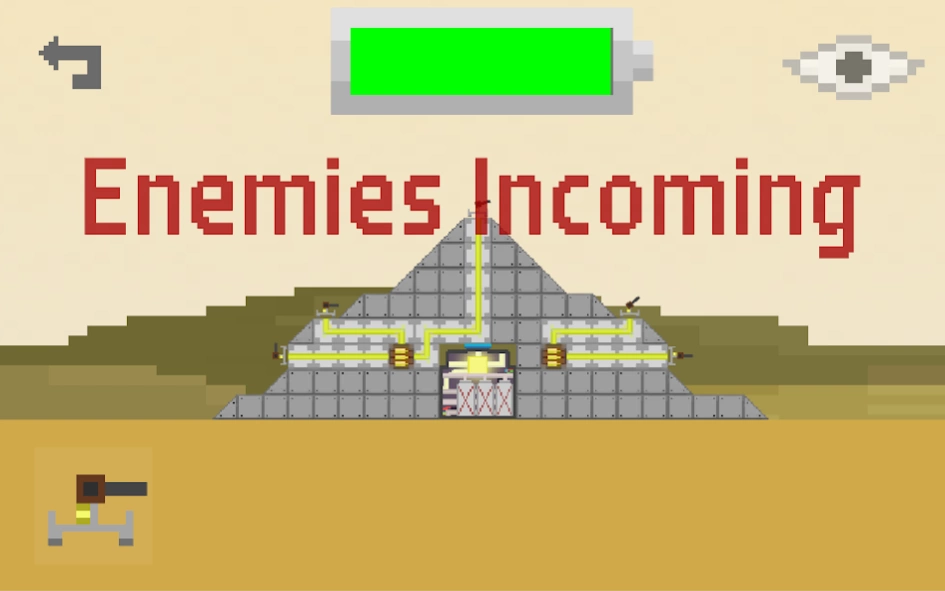Built: Base Builder 1.8
Free Version
Publisher Description
Built: Base Builder - This is a game about building a base to survive a robotic apocalypse.
This game is about how you build a base and destroy all waves of robotic enemies.
DIFFERENT FROM OTHER BUILDING GAMES:
This game differs from other building games and focusing on combat, creativity and thinking out of the box. This game has a simple mechanics but it has depth enough to create complex system.
COOL EFFECTS:
This game uses pixel art to represents different blocks, enemies with different texture. Why pixel art you may ask? We found that pixel art and pixelish particle effects works the best on the appearance of building and destruction. The last reason is it can save the performance of the game especially on mobile where memories and processing power is limited.
TRANSFERABLE SAVE:
This game differs from other building game that after you build a base. If you find it cool, you can just send it to your friend. Either from email, cloud or even message.
About Built: Base Builder
Built: Base Builder is a free app for Android published in the Strategy & War Games list of apps, part of Games & Entertainment.
The company that develops Built: Base Builder is Heart Fragment Studio. The latest version released by its developer is 1.8.
To install Built: Base Builder on your Android device, just click the green Continue To App button above to start the installation process. The app is listed on our website since 2017-02-12 and was downloaded 2 times. We have already checked if the download link is safe, however for your own protection we recommend that you scan the downloaded app with your antivirus. Your antivirus may detect the Built: Base Builder as malware as malware if the download link to com.HeartFragmentStudio.Built is broken.
How to install Built: Base Builder on your Android device:
- Click on the Continue To App button on our website. This will redirect you to Google Play.
- Once the Built: Base Builder is shown in the Google Play listing of your Android device, you can start its download and installation. Tap on the Install button located below the search bar and to the right of the app icon.
- A pop-up window with the permissions required by Built: Base Builder will be shown. Click on Accept to continue the process.
- Built: Base Builder will be downloaded onto your device, displaying a progress. Once the download completes, the installation will start and you'll get a notification after the installation is finished.